Introduction¶
Cloudboostr backup is provided on per componentn basis. Each component has a separate pipeline for both backup and restore.
Backups bucket¶
The backup files are being sent to the bucket configured in storage_config and specific config of each deployment and terraform.tfvars. The default config will propagate the name of the bucket from terraform configuration file to all components.
OpsControl main team¶
To run ELK or Prometheus backup you need to log in to the concourse using main team credenitals:
- Log in to the jumpbox
- Run the command
credhub_login concourse_credhub
credhub get -n /uber_pipeline/main/concourse_password
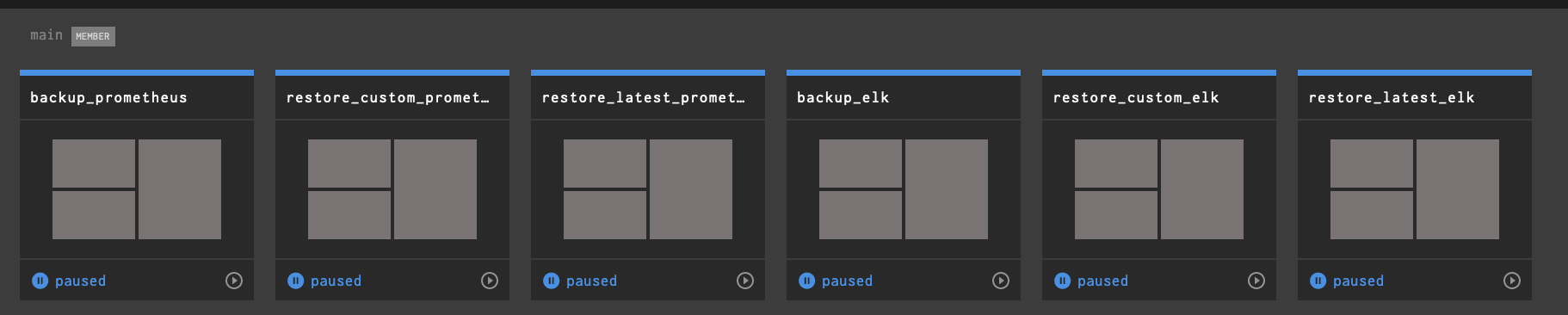
Environment team¶
To run CF, K8s or BOSH backup you need to log in to the concourse using environment administrator credenitals:
- Log in to the jumpbox
- Run the command (replace [ENV_NAME] with the name of the environment)
credhub_login concourse_credhub
credhub get -n /uber_pipeline/[ENV_NAME]/concourse_password
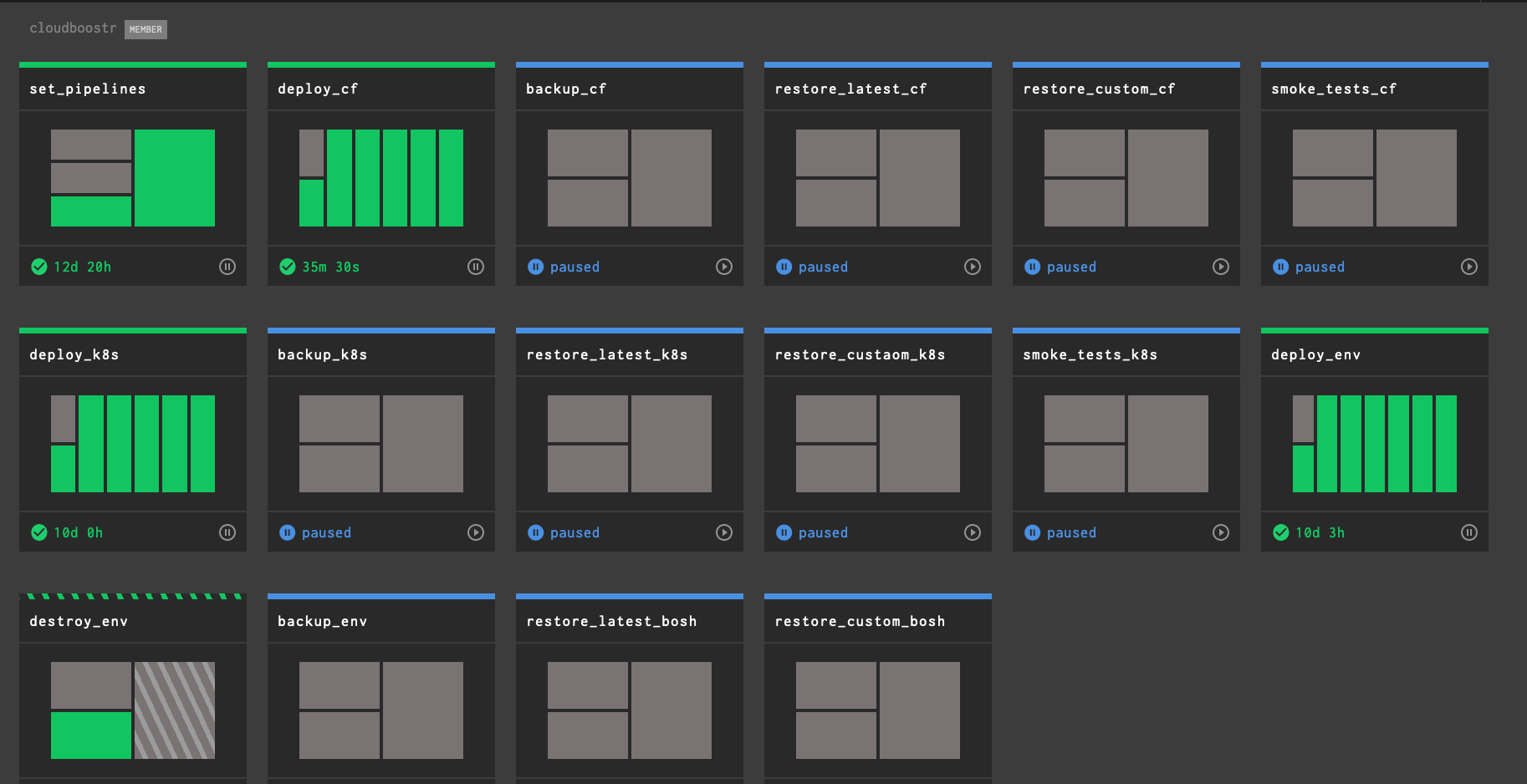
Backup version selection¶
The backup version can be selected by specifying the backup filename in the backup bucket, namely:
- Kubernetes:
${ENV_NAME}/k8s/k8s_restore_version - CF:
${ENV_NAME}/cf/cf_restore_version - ELK:
${ENV_NAME}/elk/elk_restore_version - Prometheus:
${ENV_NAME}/prometheus/prometheus_restore_version - BOSH:
"${ENV_NAME}/bosh/bosh_restore_version
The file must contain only the backup file name.
Running backup¶
The backup procedure is started using specific concourse pipeline described above. The process does not require manual intervention. It can be also configured to run automatically using time_interval property in configuration repository for specific pipeline.