Environment deployment
Deploying environments¶
Environments are deployed using Concourse CI/CD tool. Each environemnt has its own set of credentials and a team in the Concourse.
To create the whole environment follow the steps:
- Log in to Concourse using team credentials.
Concourse address is concourse.[opscontrol_base_domain], for example if the base domain is set to cloudboostr.com the concourse address would be concourse.cloudboostr.com.
Credentials
Teams credentials are available in credhub. To access the data SSH to jumpbox and use following commands:
bash
credhub_login
credhub get
If you don't know the team names it is possible to enumerate all credentials using commands:
bash
credhub_login
credhub find
-
Unpause the "set-pipelines" pipeline using unpause button.
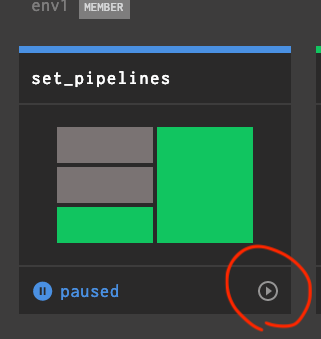
-
Run the pipeline using
acquire_locksjob and wait for the pipeline to finish.
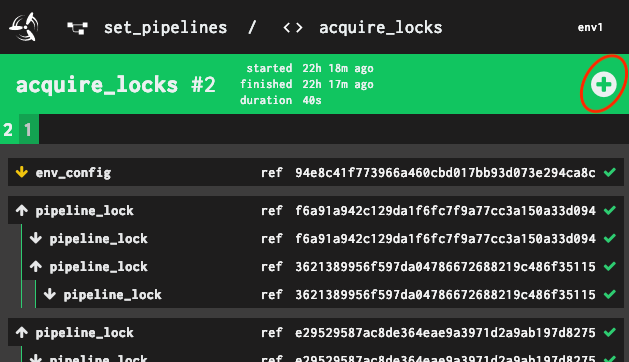
-
Run
deploy_boshpipeline to install whole environment infrastructure: BOSH, Jumpbox, DNS, Prometheus etc. -
After
deploy_boshis done you can deploy Kubernetes and Cloud Foundry usingdeploy_k8sanddeploy_cfpipelines accordingly.
The last step of both Kubernetes and Cloud Foundry pipelines contains informations how to use the deployed platforms and admin credentials.
Both Cloud Foundry and Kubernetes are automatically configured on environment jumpbox with CF CLI and kubectl preinstalled.